In our ongoing “Privacy Solutions Series” we have been outlining various user-empowerment or user “self-help” tools that allow Internet users to better protect their privacy online. These tools and methods form an important part of a layered approach that we believe offers a more effective alternative to government-mandated regulation of online privacy. [See entries 1, 2, 3, 4] In this installment, we will be exploring CCleaner, a free Windows-based tool created by UK-based software developer Piriform that scrubs you computer’s hard drive and cleans its registry. We’ll describe how CCleaner helps you destroy data and protect your private information.
Whenever you move files to the recycling bin and subsequently purge the recycling bin, the affected files remain on your computer. In other words, deleting files from the recycling bin does not remove them from the computer. The reason for this is important and, in many ways, beneficial. In some respects, many computer file systems work like an old library catalog system. A file is like a catalog card and contains the reference to the actual place on the hard drive where the information contained in the file is stored. When a user deletes a file, the computer does not actually clean all the affected hard drive space. Instead, to extend the analogy, the computer simply removes the card catalog entry that points to the hard drive space where the file is contained and frees up this space for new files. The reason this is usually beneficial is that cleaning the hard drive space occupied by a file can take a while. If you want evidence of this, look no further than the length of time required to reformat a hard drive (reformatting a hard drive actually clears the disk’s contents). The practical implication of the way hard drives work is that when you delete an important memo from your computer, it is not actually gone. Similarly, when you clear your browsing history, it is not gone. The bottom line is that an individual who can access your hard drive (a thief, the government, etc.) could view many or all of the files you deleted.
The solution to this problem is to ensure that when a file is deleted, the space on the hard drive occupied by that file is not simply flagged as available space but is entirely rewritten with unintelligible data. One of the best programs for accomplishing this is CCleaner (which formerly stood for “Crap Cleaner”!)


 As noted
As noted 
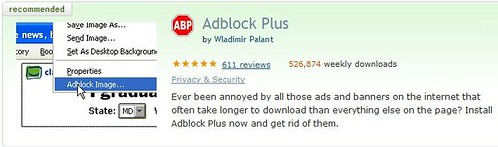
 The Technology Liberation Front is the tech policy blog dedicated to keeping politicians' hands off the 'net and everything else related to technology.
The Technology Liberation Front is the tech policy blog dedicated to keeping politicians' hands off the 'net and everything else related to technology.