Today’s Washington Post has a story entitled U.S. Web-Tracking Plan Stirs Privacy Fears. It’s about the reversal of an ill-conceived policy adopted nine years ago to limit the use of cookies on federal Web sites.
In case you don’t already know this, a cookie is a short string of text that a server sends a browser when the browser accesses a Web page. Cookies allow servers to recognize returning users so they can serve up customized, relevant content, including tailored ads. Think of a cookie as an eyeball – who do you want to be able to see that you visited a Web site?
Your browser lets you control what happens with the cookies offered by the sites you visit. You can issue a blanket refusal of all cookies, you can accept all cookies, and you can decide which cookies to accept based on who is offering them. Here’s how:
- Internet Explorer: Tools > Internet Options > “Privacy” tab > “Advanced” button: Select “Override automatic cookie handling” and choose among the options, then hit “OK,” and next “Apply.”
I recommend accepting first-party cookies – offered by the sites you visit – and blocking third-party cookies – offered by the content embedded in those sites, like ad networks. (I suspect Berin disagrees!) Or ask to be prompted about third-party cookies just to see how many there are on the sites you visit. If you want to block or allow specific sites, select the “Sites” button to do so. If you selected “Prompt” in cookie handling, your choices will populate the “Sites” list.
- Firefox: Tools > Options > “Privacy” tab: In the “cookies” box, choose among the options, then hit “OK.”
I recommend checking “Accept cookies from sites” and leaving unchecked “Accept third party cookies.” Click the “Exceptions” button to give site-by-site instructions.
There are many other things you can do to protect your online privacy, of course. Because you can control cookies, a government regulation restricting cookies is needless nannying. It may marginally protect you from government tracking – they have plenty of other methods, both legitimate and illegitimate – but it won’t protect you from tracking by others, including entities who may share data with the government.
The answer to the cookie problem is personal responsibility. Did you skip over the instructions above? The nation’s cookie problem is your fault.
If society lacks awareness of cookies, Microsoft (Internet Explorer), the Mozilla Foundation (Firefox), and producers of other browsers (Apple/Safari, Google/Chrome) might consider building cookie education into new browser downloads and updates. Perhaps they should set privacy-protective defaults. That’s all up to the community of Internet users, publishers, and programmers to decide, using their influence in the marketplace. (I suspect Berin is against it!)
Artificially restricting cookies on federal Web sites needlessly hamstrings federal Web sites. When the policy was instituted it threatened to set a precedent for broader regulation of cookie use on the Web. Hopefully, the debate about whether to regulate cookies is over, but further ‘Net nannying is a constant offering of the federal government (and other elitists).
By moving away from the stultifying limitation on federal cookies, the federal government acknowledges that American grown-ups can and should look out for their own privacy.

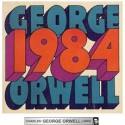
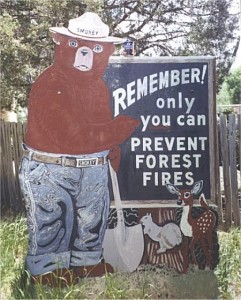 We started this series because, to paraphrase Smokey the Bear, “Only you can protect your privacy online!” While the law can play a vital role in giving full effect to the Fourth Amendment’s restraint on government surveillance, privacy is not something that cannot simply be created or enforced by regulation because, as Cato scholar Jim Harper
We started this series because, to paraphrase Smokey the Bear, “Only you can protect your privacy online!” While the law can play a vital role in giving full effect to the Fourth Amendment’s restraint on government surveillance, privacy is not something that cannot simply be created or enforced by regulation because, as Cato scholar Jim Harper  The Technology Liberation Front is the tech policy blog dedicated to keeping politicians' hands off the 'net and everything else related to technology.
The Technology Liberation Front is the tech policy blog dedicated to keeping politicians' hands off the 'net and everything else related to technology.